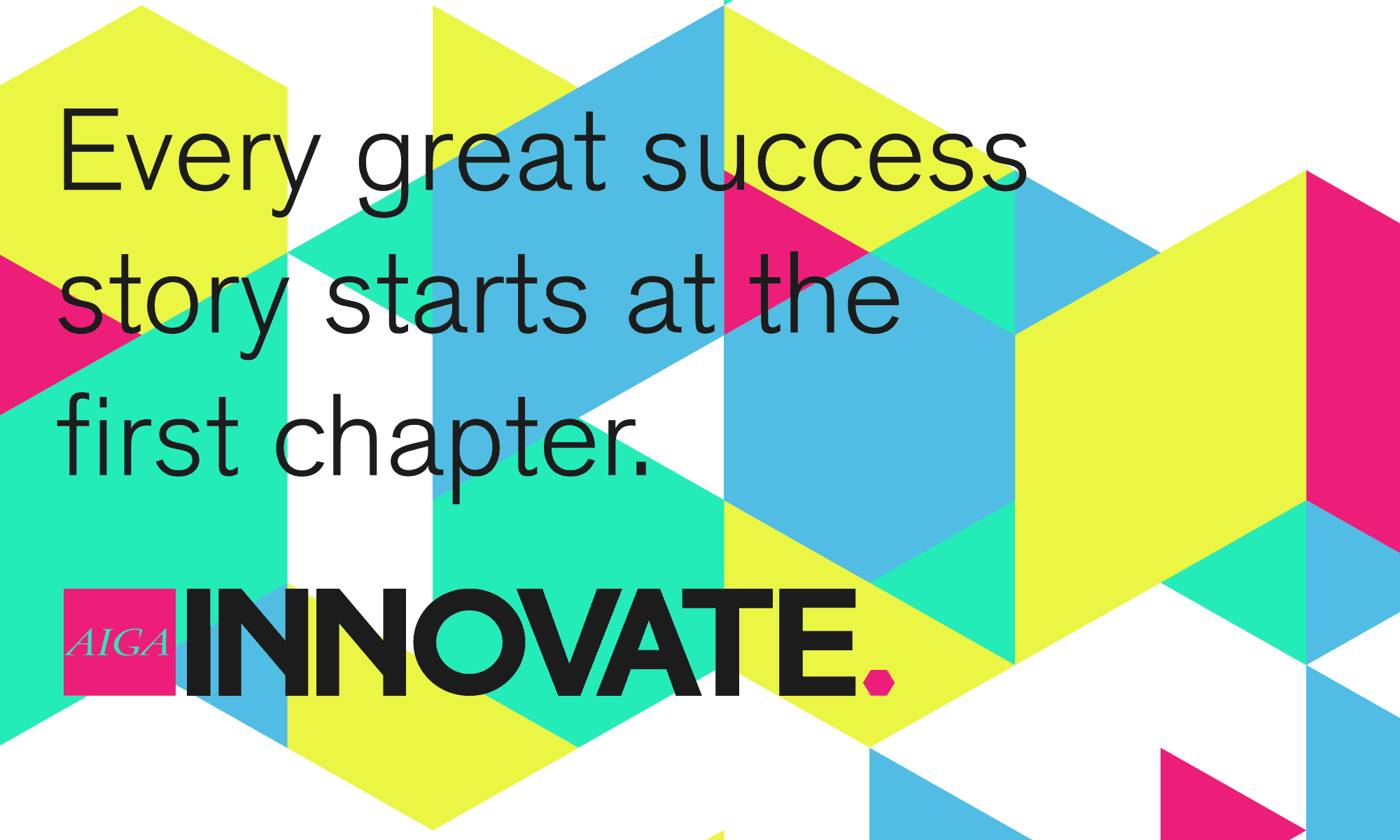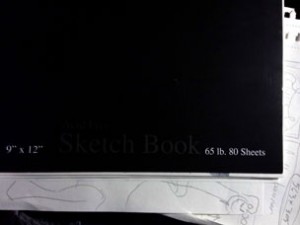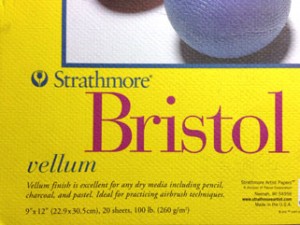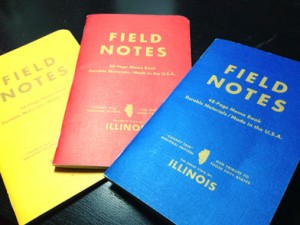Every great success story starts at the first chapter, and we are thrilled to be starting two books at once.
AIGA Baltimore is proud to announce that we have received not one but two AIGA Innovate grants for special projects that are poised to have a lasting impact on the design community in Baltimore and at large.
Within the next year board members and a committee of volunteers will work to produce an EntreprenU Design Business Toolkit, a collection of tools and content aimed at helping designers and AIGA chapters become more business savvy, and a Design Legislation Wiki, an online resource for established and in-progress legislation related to design and design education across the United States.
Read more about these two projects and about AIGA Innovate below.
AIGA Innovate
AIGA Innovate is a grant program developed to encourage and empower chapters to boldly face the future. The program funds game-changing projects at AIGA chapters across the country, which improve the AIGA member experience, impact the wider community, are scalable to other chapters, and are sustainable after the initial grant period.
AIGA Innovate is a four-year fund with up to $250,000 to be awarded each year. AIGA members, in collaboration with their chapter board leaders, can apply for AIGA Innovate funds by submitting a formal application detailing their project. To ensure that projects meet the high standards set for all AIGA Innovate projects, there is an eight-person selection committee that reviews the projects through a rigorous two-round review process before awarding the finalists.
The first group of projects was funded in 2015. In 2016, three projects were funded; AIGA Baltimore received two grants: the EntreprenU Design Business Toolkit and the Design Legislation Wiki, and AIGA Arizona received a grant for their project, Empowering the Underserved DesignKit.
Read more about AIGA Innovate on AIGA.org.
AIGA Baltimore’s Innovate projects
EntreprenU Design Business Toolkit
This toolkit will consist of articles, templates, tutorial videos, and other content to help designers start their own business. Content will relate to business plan development, tax filing, how to talk about the value of design to non-designers, and variety of administrative considerations.
The toolkit will also cover on soft-skills and research-assisted data, giving design entrepreneurs a primer in making a pitch, business writing, effectively presenting work, and managing clients.
Design Legislation Wiki
The value of design and design thinking is more important than ever for businesses and communities. However, there is a disconnect between local design policy and legislation and the communities they are meant to serve.
This online resource will be a searchable, visual database of established and in-process legislation for design at the professional level, and in education, especially K-12. Searchable by zip code or state, users will be able to see not only what is going on in their community, but what other communities across the country have implemented.
Additionally, the website will include a toolkit with examples of good design legislation and STEAM education policy that communities can use as templates for their own proposals. It will also include forms that can be customized to contact local representatives about the importance of, and interest in, specific design legislation.
Project Progress and Next Steps
AIGA Baltimore board members are currently nailing down project details, milestones, and timelines so that these projects are set up for success and can be fully developed within the next year.
Our next steps will be to to develop RFPs for the design and development of each project and assemble a committee of volunteers to drive execution.
A talented project manager, web developer, and content expert is needed for each project—these volunteers will be critical for the success of the initiatives, and for our board to be able to continue producing and improving our ongoing events and design programming.
Know anyone who wants to make an impact and might be a good fit for one of these roles? Sit tight! We’ll have more project details, committee position descriptions, and a link for you to apply your talent (or nominate someone else’s) to these special projects. In the meantime, you can contact us at socialdesign@baltimore.aiga.org if you have questions or comments.
We look forward to bringing these initiatives to the Baltimore community, and beyond.