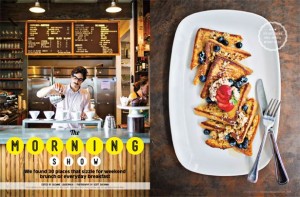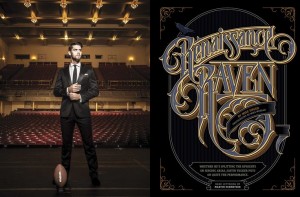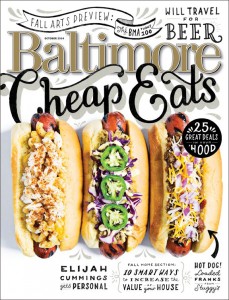When I joined LinkedIn 14 years ago, the platform was known as the place where you transferred your resume and work history into an online version. LinkedIn has evolved far beyond a platform for just placeholding your digital resume, as your profile is the first impression you will make to people in and outside your network.
But a LinkedIn profile isn’t your resume–it is static, searchable, and offers more features to showcase your expertise beyond just the history of your job experience. I’m going to touch on the impact of an optimized LinkedIn profile for designers, exploring how it can attract job opportunities, foster connections, and enhance your reputation (aka personal brand). Let’s embark on a journey to unravel the secrets of LinkedIn success in the design arena.
Where to Start?
LinkedIn provides a variety of sections for you to input information. As a recruiter who proactively uses LinkedIn to source and identify potential prospects for job opportunities, I’ll emphasize the areas and content I seek out when scanning a profile to assess the alignment for a role.
Headliner
Your headliner is the copy that is located right below your name on the LinkedIn profile and it will be the first thing people see (along with your name). Not only does it show on your profile page, but also when you comment, send invitations, “Who Viewed your Profile“, and in the intro section of your profile. You have a 220-character limit. A shortened version of your headliner will be visible when commenting (75 characters), sent invitation (80 characters), and in search results (82 characters).
The words in the headliner do affect the search results. Keeping this in mind, I advise to be clear about your expertise and use keywords that a recruiter may look for when sourcing. This may include job title, skill sets, certifications, and companies. A Unique Value Prop (USP) is a popular choice for a headliner, like “turning ideas into visual symphony,” but I urge people that it’s not the best (SEO) option if you are in an active search. A USP can be ambiguous and a recruiter isn’t using those keywords when searching.
A simple format I suggest is:
Job title + Company + (skill sets, results/achievements, awards) + (fun add about personality or USP).
If your current job title is vague or you are making a career pivot, the headliner is an alternative field to sub in your target job title. Example: Your job title is “creative specialist” which doesn’t encompass your expertise in design. Use “Graphic designer” in your headliner instead.

Photo
Is there a greater chance of receiving outreach when you include a photo on your profile? Discrimination is real, unfortunately, and I’ve talked to people who strategically omit or strengthen their privacy settings by design to hide their headshots on their profiles. Make decisions based on your comfort level.
If you opt for a photo, a DIY iphone session can quickly produce a credible headshot Here is an article with some helpful tips!
Location
If a company is looking to hire a local candidate within commuting distance, they could be using a radius search by location. Users can search by by Region or Postal Code. The latter option enables a nuanced radius search, allowing users to filter results within 5, 10, 25, 35, 50, 75, and 100 miles.
To enhance your discoverability, consider selecting a broader metro area rather than specifying your exact city. For instance, instead of “Baltimore,” use “Washington DC-Baltimore” to increase your inclusion in wider-radius searches. If you are in the midst or open to relocation, set the targeted location as your geography so your visibility will be amplified in those geographical searches.
Industry
Companies could be prioritizing their search by industry experience. While you can include vertical exposure in your About and Experience section, you can choose an industry sector in your account settings. LinkedIn expanded their industry codes from 24 core functions to sub categories, likely expanding to over 400+ soon. Pick one most important to you, and again–you can mention others in other areas.
Keywords
Before I cover the About and Experience section, I encourage everyone to conduct keyword research to identify what skills and keywords are associated with your current job and target. Wordtracker and Google Keyword Planner are excellent tools, but what works on Google won’t be a replica on LinkedIn. ChatGPT can generate a list of associated words too.
Review the words and think about how you can integrate these words into the content of your profile. For example, instead of listing out a bullet-pointed list of keywords like “Storyboarding,” “campaign development,” and “advertising,” try weaving them into the story of your experience and about section.
Consider the keywords you prefer not to be associated with on your LinkedIn profile. While retaining your work history is advisable, it’s beneficial to eliminate skills or keywords that hold no relevance to your future career aspirations. Unfortunately, some recruiters are lazy and will mass message anyone who possesses a keyword they are searching for–regardless of context. Proactively removing skills or titles misaligned with your target job can potentially curtail unwarranted outreach.
Scope out your competition. Run a keyword search on job titles (like “Art Director” or “Sr. Graphic Designer) and pay particular attention to the initial pages of search results. How does the algorithm prioritize profiles related to content?
About Section
This is your canvas to craft a narrative of your career journey and an opportunity to reveal more information beyond the facts of your experience. Did you make a career pivot or your path has been non-linear? Has design been your passion since you were a child? How did this path become your “why”?
What’s your opening hook? Keep the mobile user in mind, as they’ll likely encounter the initial 90 to 150 characters of this section before having to click down. Desktop viewers may extend to around 300 characters.
As you share your story, consider incorporating a call to action (CTA) to encourage recruiters to engage further. This could involve providing a link to your portfolio, sharing your email address, or including a phone number (consider using Google Voice for added privacy). Embrace the first-person perspective to infuse authenticity into your narrative (a third-person narrative may be more suitable for fields like legal or finance.)
Reinforce your expertise. Don’t forget to enhance your visibility by strategically integrating those relevant keywords and skills into the narrative. You also have the option to add your top 5 skills that will be promoted in this section.
Experience Section
I’ll argue that this section is the most significant in your profile. While other sections can represent your branding, the experience section unveils the application of your keyword skills and the outcomes achieved. It provides the crucial context to assess your qualification for a role.
In each job experience, include details on project work, tasks, results, industry exposure, management roles, certifications, specific software proficiency, training, and promotions. Adopting a format with bulleted points or well-structured sentences enhances readability.
Utilize LinkedIn’s feature to add skills to each experience entry, showcasing your expertise aligned with each job title and company. If you used Adobe XD in your current job but only Indesign at your prior, you can distinguish how recent you were exposed to tools here. In addition to hard skills, consider adding other tasks like project management, motion design, business development, etc
Featured Section:
Designers, do not overlook this section! This space is your place to add content, from articles, videos, URLS, podcasts, photos, and presentations. Most importantly, if you have an online portfolio, include the link. This is the visual “highlight real” of your achievements.
Contact Information
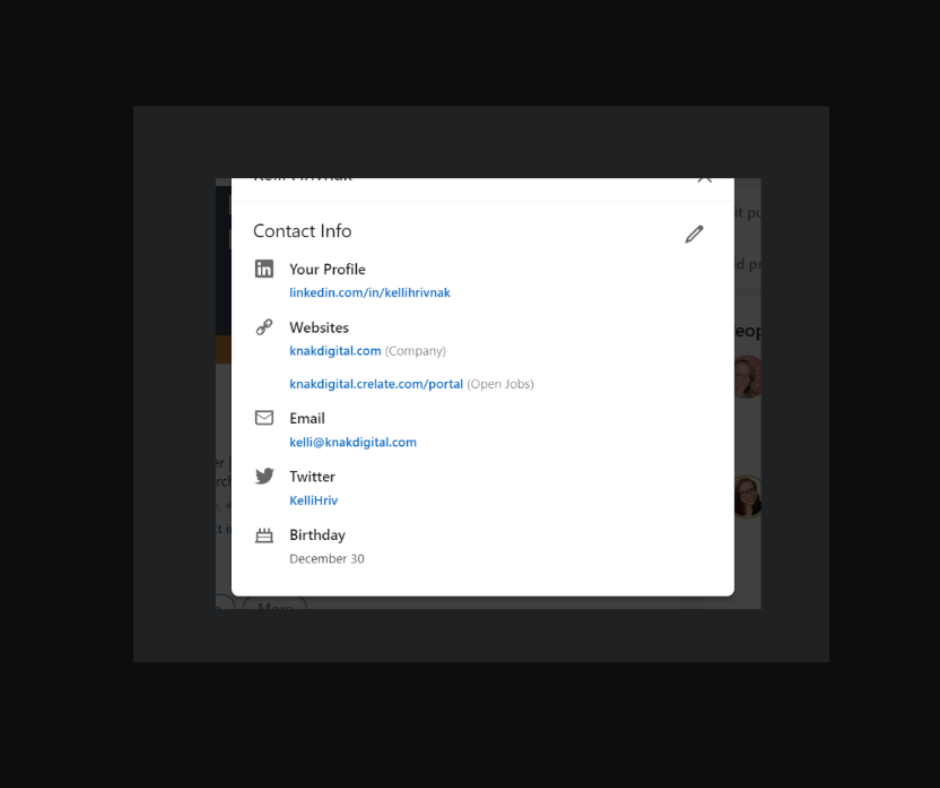
Ensure your email is up to date to efficiently receive timely notifications. If anyone is using Inmails, messages, or general invitations, your notifications will go to this email. If you using your work email domain, keep this in mind (especially if you fear that your employer is monitoring your emails). This article will show you how to adjust the visibility of your email. Consider a pseudo email strictly for LinkedIn outreach and messaging.
Along with the Featured section, you can include your portfolio link here. If you were assigned a generic URL, you can explore custom options. If there is a custom domain that is available and aligned with your personal branding, snatch it up.
What else should you consider?
A background photo, which is the large image behind your profile picture, is customizable. I usually recommend Canva as a tool to create a unique banner that highlights your brand or expertise, however I recognize an audience of designers will have the skills and other tools to execute this task at a higher level. The dimensions are 1584 x 396 pixels and accepts PNG, JPG, and GIF files.
Should you use the Open to Work Banner? My opinion is mine alone, but I do not hold a bias against anyone who is actively in a job search and chooses the visual cue of the banner. My objective, as a recruiter, is to identify a candidate who is motivated and qualified to make a job move. Some others may discriminate against people unemployed, so you need to make the best choice for yourself. If your job search is confidential, I would encourage you to use the Recruiters Only option. The Recruiters Only option is limited to users who subscribe to the Premium Recruiter seat, so that isn’t limited to recruiters only but to those who pay for that level of service.
A LinkedIn Allstar Status increases your visibility. While the meter is no longer on display in your profile, reference this link on how to access your level. Hint: Look for the “Suggested for you” prompt.
What qualifies as an Allstar Status? Complete all of the following sections.
- Industry/Location
- 3 positions (including current). If you don’t have 3 job experiences, consider volunteering, freelance, or gap options.
- Education
- Skills (3 minimum)
- Profile Photo
- 50 Connections
In today’s competitive job market, having a well-optimized LinkedIn profile is more important than ever. This is a passive, one-stop effort that can generate inbound leads and increase your chances of being discovered by recruiters and potential employers.
About the writer

Kelli Hrivnak
Kelli Hrivnak is a leader with over 15 years of experience in staffing and recruitment services. Recognizing the limitations of quantity-driven staffing models, Kelli embarked on a mission to create a forward-thinking alternative. She is founder of Knak Digital, a recruiting agency prioritizing strategy and quality over high-volume recruitment. Throughout her career, Kelli has partnered with various companies, from Fortune 500 corporations to start-ups. Her extensive background in the technology and marketing industry has provided her with valuable insights and a deep understanding of client needs.