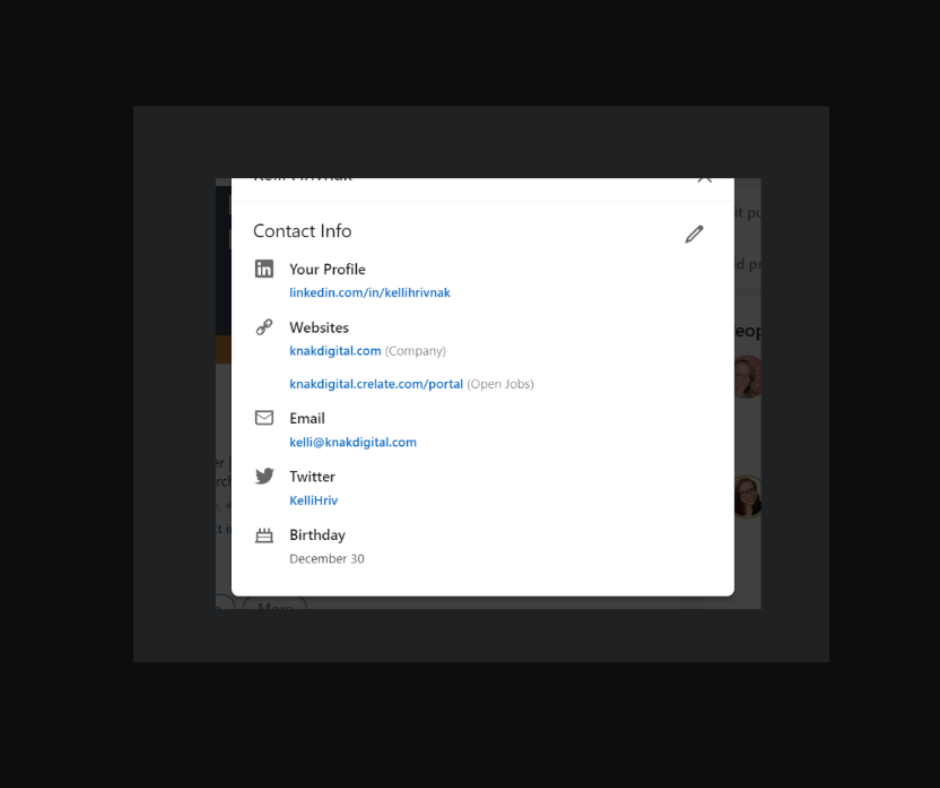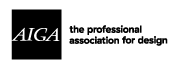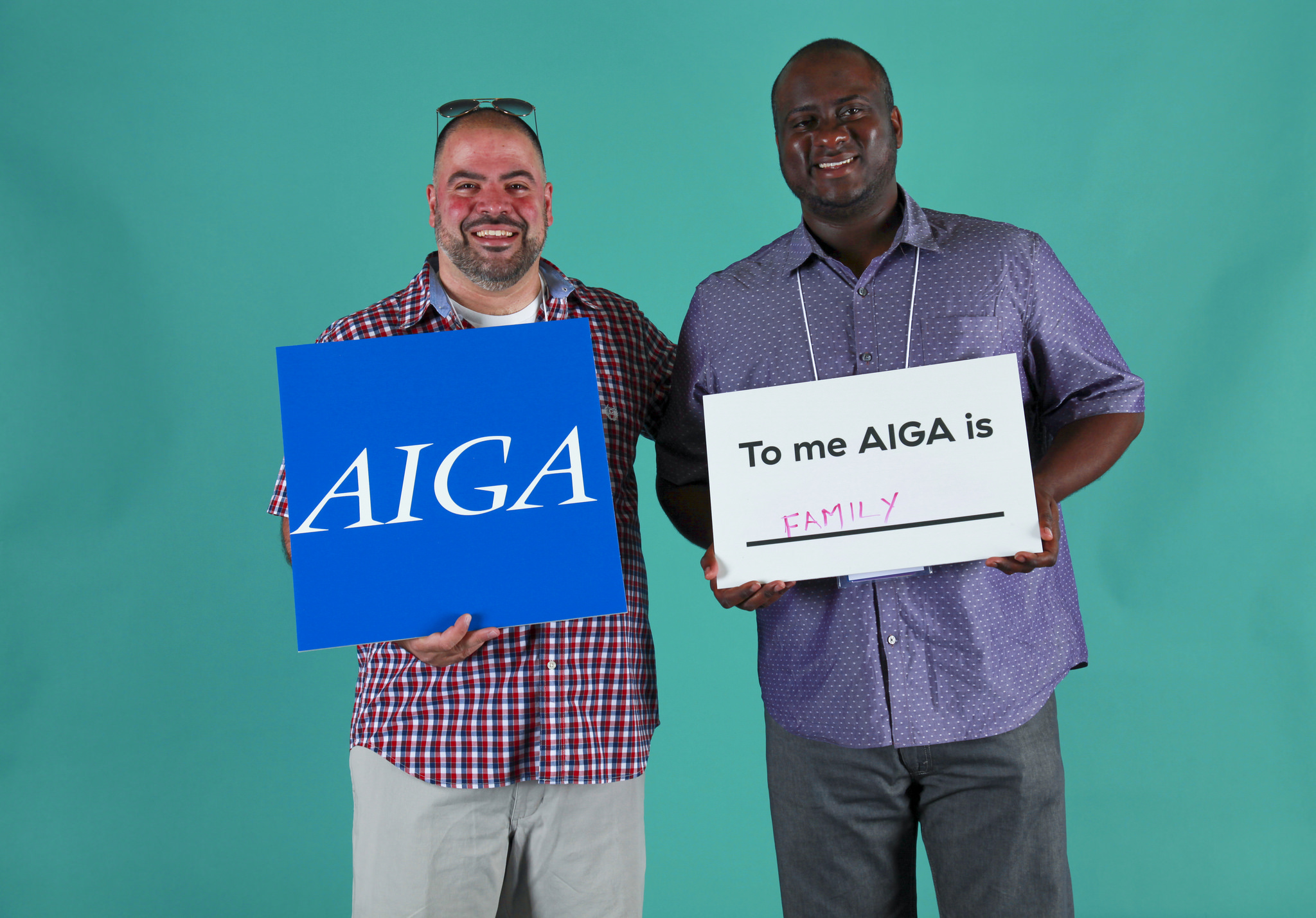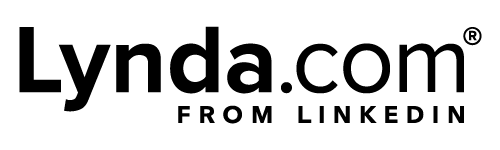Writing a resume can be a daunting task for many. What template should you use? Remembering and articulating your tasks PLUS results? Do you need to customize every resume?
But do designers have different rules than other professions? When I have partnered with Creative and Design directors to identify design talent, they have all requested that the designers have a portfolio or samples of work to supplement the resume. In fact, many have prioritized the portfolio over a resume.
This article offers two distinct perspectives on crafting powerful resumes for design roles. First, I’ll share my comprehensive resume guidance applicable to all professionals.
Next, to go beyond assumptions, I interviewed 11 design leaders in the DC and Baltimore area. They offer their unique insights on what truly catches their eye when evaluating design talent.
Clarity before Writing
Before you decide upon the formatting of your resume, spend time to self-assess and reflect on your career journey up until this point. What projects have you enjoyed contributing to? What type of work environment do you work best in? What are your strengths and weaknesses? What are your longer-term career goals, and what stepping stones do you need to take to get there?
By identifying where you have been and the experiences you have had, you can create a unique value proposition to market to employers. What factors could make you different?
- The projects you have worked on
- The industries you have helped
- Hard skills, training, and methodologies
- Aesthetic/style (shown in the portfolio)
Have you analyzed the job descriptions you are applying for to make sure your resume speaks to the job requirements? If the job supports government clients, a requirement may include knowledge of Section 508 compliance or the need for an active security clearance. Other requirements could include design software exposure, industry experience, or project type.
Will the ATS kick me out?
The short answer is no. First, an Applicant Tracking System (ATS) is the centralized software system that businesses deploy to manage the recruitment process. Typically, if you are applying to a job online there is a software system where you upload your resume and fill out open fields with your personal information. I wrote an article about the Myths of the ATS system with insights from a dozen recruiters who are the end users.
Many people believe that if your resume isn’t formatted correctly or has the right keywords, the system will boot you out and reject you for the job. Some recruiters and companies may set a job opening to screen with a knockout question, such as “are you authorized to work in the US” or “do you have X years of experience.” If the answer doesn’t align to the requirements, an automated rejection may trigger.
Otherwise, up until today, I do not know any recruiters who are fully relying on keyword match or ranking tools to move applicants on to interviews.
The one thing to be mindful of is how the content of your resume parses into the fields of the ATS system. Text boxes, columns, and images can alter the data extraction of the parsing. With the systems I have worked with, I can view PDF and Word docs as they were submitted.
General Resume Advice
Formatting:
- Choose a chronological format, prioritizing your most recent experience.
- Enhance readability by incorporating a fair balance of white space rather than cramming content into the document.
- Use readable fonts and adopt a font size larger than 10. I shouldn’t have to zoom in to read your resume.
- Avoid unnecessary visual elements, like a headshot or subjective skill graphics. While I’ve seen a huge uptick in including a headshot over the last five years, you may want to take precautions due to concerns about discrimination based on appearance.
- Consider offering both PDF and Word document formats, although PDF documents will maintain formatting consistency.
Content:
- Contact Information: Include relevant details like email, phone, city/state, and LinkedIn/portfolio URLs. A street address is not necessary and maintains your privacy.
- Summary: Ditch “Objective” and use a targeted statement showcasing your value proposition. This field is a simple space where you can customize your resume to the target job.
- Consider removing generic sentences inflated with soft skills. For example: Passionate and results-driven web designer with X years of experience crafting user-friendly and visually stunning websites
- For more impact, you could transform it into a unique statement aligned to the job: Web designer with 5 years of experience creating high-performing websites for SaaS companies. Passionate about leveraging design to empower users and streamline financial processes in the fintech space.
- Experience: The majority of your content should be dedicated to this field. For readability, format the sentences in a bullet-point list. Include the tasks + results, and quantify your results when you can. Examples:
- Example: Increased website conversion rate by 15% by redesigning checkout flow using user-centered design principles and A/B testing.
- Designed a captivating logo for tech startup, resulting in 42% increase in brand recognition within first 6 months.
- Skills: List relevant software, technical, and language skills, possibly categorized for clarity.
- Achievements: Consider a separate section for awards, scholarships, certifications, or honors (limit to 2-5).
- Education: List recent degree, institution, and relevant awards/honors. Include coursework details only if you have no work experience.
- References: Remove any mention of Reference, as this information can be provided once you convert to an interview. Plus, do you want anyone reaching out to your references without your knowledge?
Additional Tips:
- Proofread meticulously to avoid grammatical errors or typos. If you aren’t using software tools like Grammarly, hand it off to a trusted colleague or friend to proofread.
- Have a few copies of your resume if you are targeting different job titles. For example, if the job is for a “Content Designer” then include any project details around content design principles or methodologies. In the summary, swap out the copy “Summary” for “Content Designer.” Do you have an achievement you can highlight here that matches a job requirement?
- Adding interests or hobbies is your personal choice.
- Don’t keyword stuff. Instead of creating a laundry list of skills, weave the keywords into your experience section to demonstrate context.
Insights from Design Leaders
Resume advice can be subjective, as everyone has their preferences (and biases). I also wanted to seek out advice from people who are influencing and making the hiring decisions. Here are the recommendations of eleven design leaders from the DC metro area:
Jay Selway, Creative Director at Accenture Federal, prioritizes the portfolio over the resume. “If the resume isn’t nicely designed, that’s a red flag.” However, Jay admits he has seen not-so-impressive resumes from people with amazing portfolios. He said, “the work gets you in the door, and your personality and passion close the deal. The qualifications are the cherry on top.”
A Chief Creative and Founder of a DC-based boutique firm reviews both the resume and portfolio to assess design talent. For the portfolio, he looks for a consistency and sense of style across pieces, along with a sense of proportions and typography. For the resume, design is as important as the content. Seen as a self-marketing opportunity, he looks for creativity and personable branding. Specifically, “how they handle their names? Do they give themselves a logomark? Are there widows and orphans in the type?” Even the decision to use a Word document doesn’t demonstrate the full potential of a creative.
A VP of Design from a real estate tech firm says that a resume that is easy to read and is well-organized, paired with relevant experience is the ideal recipe for an effective resume. What else catches their eye? If the applicant showcases skills needed for the job requirements, like flows, wires, research, and design systems. If you are entry-level, the coursework outweighs the academic performance (like GPA). If the resume is poorly designed with excessive fancy formatting, it negatively impacts the readability.
A VP of Creative & Design, with experience in both a corporate and global agency setting, says that the “portfolio will always be king.”, but be sure to demonstrate your process. Include your sketches, inspiration, and round builds to demonstrate your thinking and unique contribution to the project. For the resume, keep it simple, well-organized, and thoughtfully crafted. Choose a clean typeface that allows the content to be the hero.
Billy Candela, SVP Creative Director at Vox Global, believes that the resume design matters. A well-designed resume (preferably in PDF) showcases a designer’s attention to detail and reflects their overall design skills. The portfolio is a confirmation of the capabilities on the resume. Both the resume and portfolio are a first impression and an extension of your self-marketing, so make them easy to navigate and highlight your relevant experience.
A resume is the sneak peak of your design style before getting into the cool stuff in your portfolio, an AVP, Creative of an agency stated. A clean, readable layout with a bit of creative spark will stand, but it’s about how the design and information work together.
A marketing executive at a SaaS technology company believes less is more with resume writing, but keep it relevant. Crafting an impressive resume is all about telling a concise and captivating story that sets you apart. Focus on clear, tailored writing for your target job level, skip the fancy designs, and cut out the excess. Utilize solid facts and stats to prove your expertise, ditch the flowery language. Research keywords for those resume-scanning bots. Keep it to one page-ish, sync it with your LinkedIn, and add a professional pic and background. Personalize those opening letters, 100% avoid any typos(triple check), and keep it snappy. If you share a portfolio, make it straightforward and showcase your value with meaningful metrics. Your resume should tell a compelling tale of your intentions and your desired company fit. Stay flexible and realistic, avoiding both self-doubt and overconfidence.
“The creativity should not overshadow or overpower the message,” says a Creative and Marketing leader, about the criteria of a strong resume. A one-page resume is preferred, without a personal photo, and it must have clean visual design language and a hierarchy of information. They also seek a business-minded creative, so showing metrics and KPIs shows they understand the value ifor delivering results. As a leader of people, they do give weight to skills and behaviors–not just what they can do but how they do it. A portfolio is also a must-have!
The owner of a Baltimore creative agency prioritizes a strong portfolio and a compelling narrative of the thought process and context behind the work. Real-world experience trumps formal education. As for a resume? It’s not a necessity, especially if the designer has a robust LinkedIn presence.
A Sr. Creative Director from a global PR agency prioritizes 3 main sources when evaluating a design candidate: LinkedIn, a portfolio, and a resume. A LinkedIn profile provides a history of experience and education, and the portfolio showcases the designer’s skills and style. A resume is still important, as it hones in on the designer’s attention to detail. This includes typography, choices of visual hierarchy, and formatting like sentence breaks. Designers who make resumes too “designy” or branded like infographics risk being offputting and overselling their authenticity.
The design leader of a digital solution firm emphasizes the importance of targeted, clear, and visually appealing application materials to demonstrate an understanding of the job and how you can add value. With a resume, focus on clarity and relevance–help the hiring manager understand how you could apply those skills and learnings to the new role. For formatting, make it succinct and scannable. The portfolio connects the dots of the skills and experience stated in the resume. Content design matters! Treat your portfolio design with the same care you’d give client work. And if you consider a cover letter? First, ditch the generic template. Secondly, don’t focus just on your experience. Bridge the gap by showing how that experience will meet the business challenge at hand.
Wrapping up
While I’ve shared my approach to resume writing paired with the valuable insights from design leaders who are calling the shots on hiring, remember that hiring is nuanced. If anything, the perspective from the 11 is a clear example of this.
Ultimately, each interviewer brings their own unique perspective and priorities. Don’t be afraid to tailor your resume and highlight experiences that resonate with specific companies and roles. Experiment, seek feedback, and trust your instincts to craft a resume that authentically reflects your talent and aligns with your target job.
About the writer

Kelli Hrivnak
Kelli Hrivnak is a leader with over 15 years of experience in staffing and recruitment services. Recognizing the limitations of quantity-driven staffing models, Kelli embarked on a mission to create a forward-thinking alternative. She is founder of Knak Digital, a recruiting agency prioritizing strategy and quality over high-volume recruitment. Throughout her career, Kelli has partnered with various companies, from Fortune 500 corporations to start-ups. Her extensive background in the technology and marketing industry has provided her with valuable insights and a deep understanding of client needs.