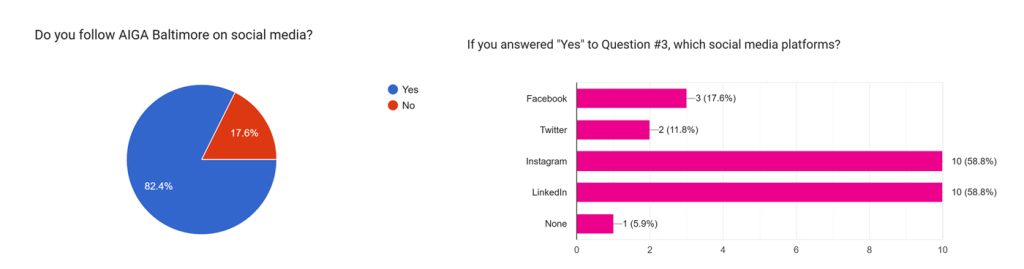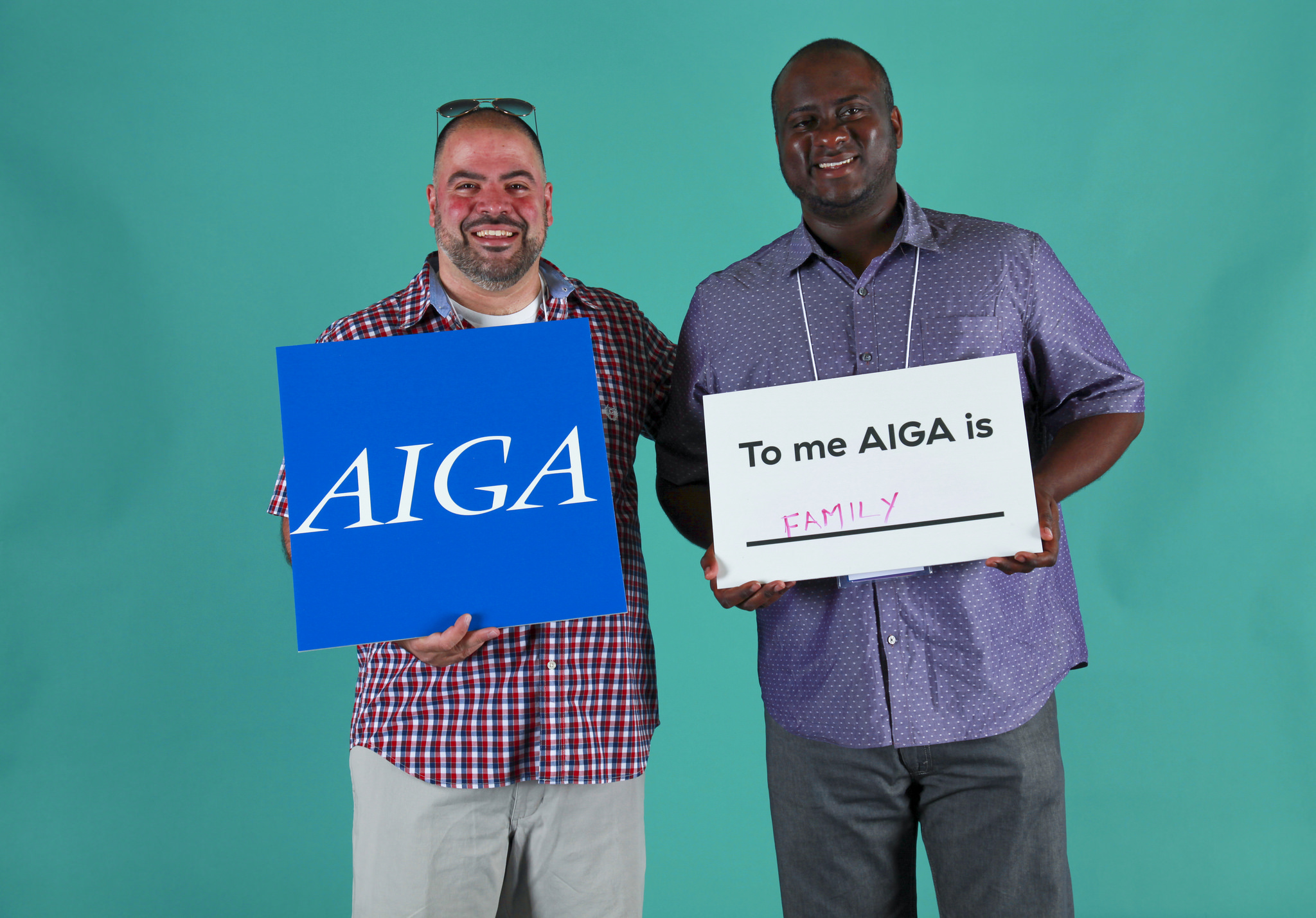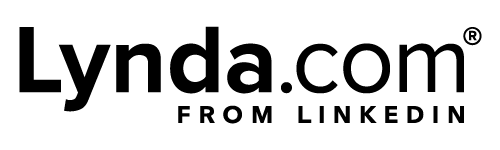Looking to learn graphic design? You’re in the right place.
What a time to be alive! The internet is an amazing resource, the likes of which has never before existed in human history. This entire catalog of knowledge, gathered over thousands of years, can now be accessed in a matter of seconds from anywhere in the world.
Information used to be a huge barrier to entry in most professions, design included, but those walls have largely come down. Skillsets which previously could only be gained through an apprenticeship –– or years of study at certain prestigious schools –– are now available to everyone who knows where to look.
Information is cheap. In fact, it’s often free. It’s so freely available that it brings a whole new set of challenges. Just because it’s all out there, doesn’t mean it’s easy to sift through the noise and properly absorb the most important parts. You will still face a steep road ahead to reach your creative and professional goals, but it’s very doable.
Knowledge and information is a huge piece of the puzzle, but it’s not everything. Applying what you have learned consistently, practicing and failing, is the second piece that transforms information into real skills. Many people will fail here. They’ll watch hours upon hours of YouTube videos, get super excited about their newfound passion, but never enter the next phase of applying what they’ve learned.
‘Learning’ can quickly fall into the realm of ‘entertainment’, if you are not taking an active role in getting involved with the material. This isn’t necessarily a bad thing. Considering all the media content that we consume these days, there are certainly less enriching and educational things we can waste our time on. But if your goal is to hone your craft and move closer to your professional goals, it’s important to be honest with yourself and admit when you’re just being a passive spectator.
4 Tips for Self-Taught Designers, From a Self-Taught Designer

1. Embrace your unique journey
Unlike a fully structured college syllabus, the road ahead
is going to be completely up to you. The good news is that you can cut through a lot of the fluff and focus on the topics and skills that you can apply immediately. The bad news is that nobody will be holding your hand and guiding you. It’s very easy to get lost in the weeds of information overload, distraction, and “shiny object syndrome.”
First, be crystal clear with your short, medium and
long-term goals. Actually spend the time to sit down and think about this and write it out. Yes, that means you. No, you can’t skip this step. If you set the right targets, you can catapult yourself up the learning curve and get ‘pretty good’ at a particular skill in a matter of weeks or months. If you have unclear goals about what you want to do in graphic design, you could wander aimlessly for years before giving up… thinking you somehow lacked the innate talent to be a success.
What is your next logical step? Should you be building a
portfolio? Are you missing a skill needed at your dream job? Can you learn something new and use it to help someone in your life, for free, to build up your confidence and network of references? These are some examples of excellent targets you can aim your learning journey towards.

2. Model yourself after the designers and artists that inspire you most.
Figure out who’s doing the work you wish you could do and try to recreate it yourself. No, I’m not saying to plagiarize someone else’s work and pass it off as your own to others… but purely as a learning tool, it’s perfectly ok.
Try to ‘reverse engineer’ every element of their work and
understand why they made the creative decisions they did. If you want to showcase this piece in your portfolio, then you will need to put your own spin on it and not blindly copy. However, don’t worry if your work is ‘derivative’ at this stage of the game. Finding your unique creative style is something that comes later, after you’ve learned the fundamentals.
There’s a reason behind Picasso’s classic quote, “Good artists copy, great artists steal.” Don’t take it too literally, but there is a lot of truth in it. Model yourself after those who are successful to help ‘catch up’ in your skill level, before taking it to the next level on your own.
Dedicate a lot of time each week looking at design from experts. Yes, this might make you feel a little bad about your relatively amateurish creations, but it’s something you need to do. This helps you develop ‘good taste’ which is the driving force that will help you close the gap between where you’re currently at and those at the top of their game.
Depending on your specialty, there are several good sites
for this. Dribbble is a good example, across the board. For motion design, Vimeo is the industry standard and as a bonus allows you to go through pieces frame-by-frame. Pinterest is another classic source of inspiration for many designers.
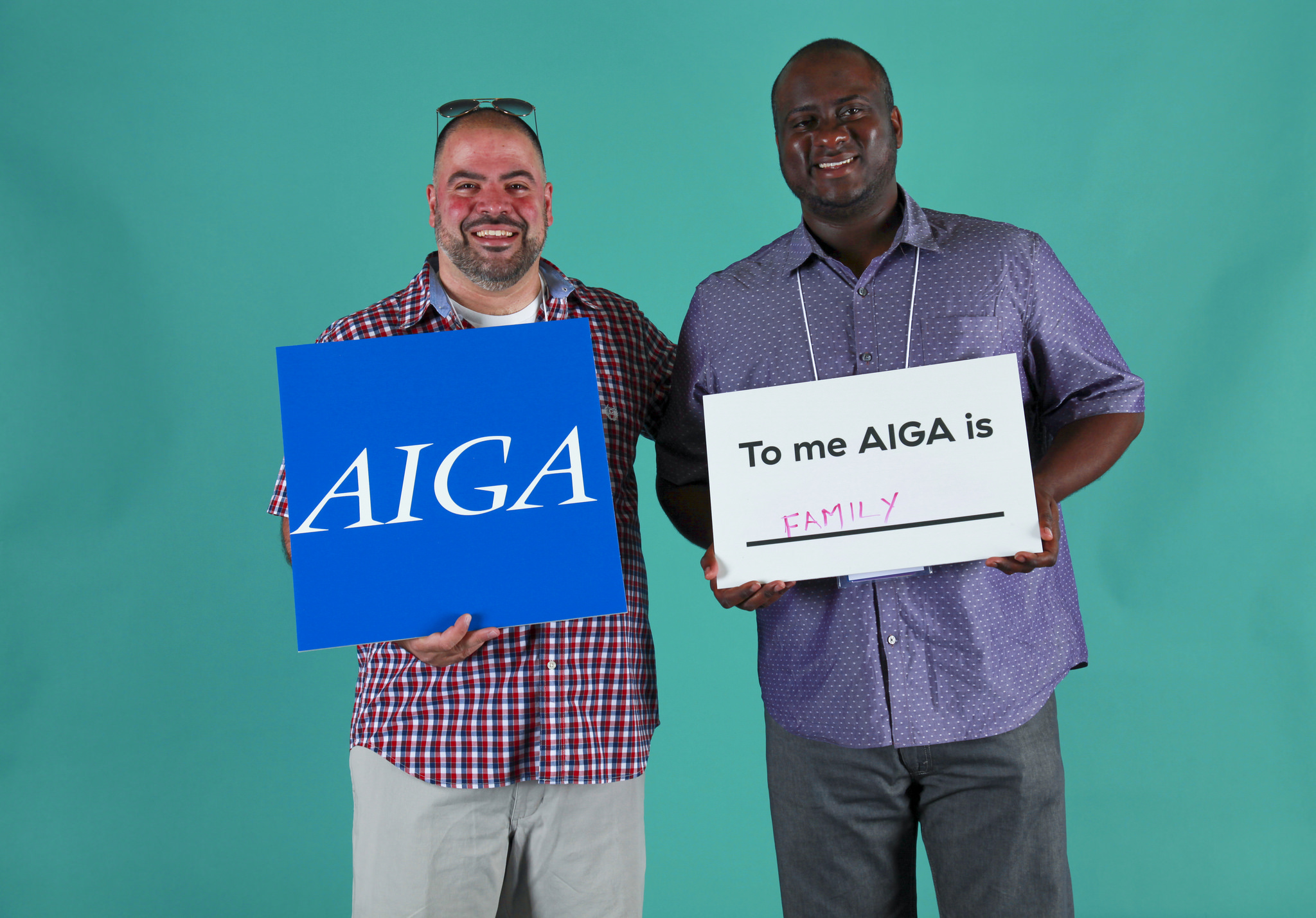
3. Join a community. Online is great, in-person is even better.
One hurdle you will run into on this path are ‘gatekeepers’. People who will say you cannot do it, or who make things seem overly difficult to discourage you from even getting started. Often, these people are insecure about their own position, fearing that more competition could cost them their livelihood.
Also, they are afraid that the spread of free information will
undermine their own education and experience, rather than seeing the
opportunities to enrich their own careers by using these resources to continue their own education.
Don’t be discouraged if you run into a few naysayers. The
internet can bring out the worst in people. Keep this in mind, try to develop a thick skin, and keep on moving.
You will also find supportive communities that are welcoming
to newcomers and more than willing to help in any way they can. AIGA is one such example. Make sure that you are willing to give back and add value to others, even if all you have to contribute is a positive attitude. Be respectful of others’ time, be humble and willing to learn, and people will point you in the right direction.
Find Your Community With AIGA Baltimore

4. Ask for others to critique your work.
This is a tough one. None of us want our egos bruised, especially when we already feel like imposters and amateurs. But constructive criticism is the best way to refocus your efforts and move up the ladder quickly.
Websites for learning graphic design

This is obviously everyone’s first go-to when looking for short video tutorials. Surprisingly, there is a lot of high-quality content here… it’s just a matter of sorting through all the junk to find it. Unfortunately, YouTube is full of distractions, misinformation, and worst of all… people trying to sell you something under the guise of free help.
Overall it’s an excellent resource to look up any specific
knowledge when you need it. If you’re just starting out however, you may do
better with a more structured and well-curated source.
Find Design Tutorials on YouTube

Skillshare has over 18,000 online classes and continues to grow every year. The classes are project-based, and there is a vibrant community of fellow students to help provide feedback and critique.
The projects are fun, highly relevant to the latest design trends, and taught by some big names that we all know and admire.
Baltimore’s own Ellen Lupton has several classes on the platform. Her typography classes are a great foundation for anyone serious about learning graphic design.
Overall, the course format is a little more bite-sized, than the more intensive format of courses on LinkedIn Learning and others. This is great to hit the ground running on a project after only a few hours of tutorial, but may lack the broad foundation needed by a total newcomer.
AIGA members can receive a free two-month trial.
Learn Design Skills on Skillshare
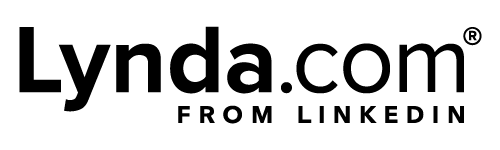
Lynda has a smaller catalog of courses than Skillshare, but they are far more intensive. Where a Skillshare course can be 3-5 hours of learning material, Lynda might be 20-40 hours. The potential downside is the time commitment, and the possibility to lose focus and enthusiasm, especially if a large portion of the course is reviewing the basics.
However, Lynda’s deep dives can get you up and running on the latest technology and trends in your industry even if you’re coming in as a blank slate. If you dive in and treat these with the same commitment as you would a college course, you will be rewarded with a solid foundation of knowledge.
This is also a monthly paid subscription, with a free trial that allows you full access to all of the courses.
Expand Your Skillset With LinkedIn Learning

If you’re serious about Graphic Design, there’s a good chance that you are already using Adobe’s suite of products. With yearly updates, the software is constantly changing. Luckily, Adobe provides a large library of free tutorials that will help you find your way around the basics in all of these programs.
These tutorials are generally pretty short, so if you want to learn about every facet and feature of the latest Photoshop, for example, the above-mentioned Lynda might be a better choice.
Explore Design Tutorials With Creative Cloud

Like Skillshare, with a smaller library of short-format courses. I’d probably check out the others first, then consider a free trial here to see if there’s some particular topic or teacher that interest you and isn’t on the other sites.
Check it out on Pluralsight

Here you will find a similar deep-dive format as Lynda, but instead of an unlimited access monthly subscription, you pay by the course. This might make sense if there is only one particular course that interests you, or if it will take you several months to complete since there is no time limit once you’ve bought the course. Unlike some of the other sites, you won’t automatically be billed monthly regardless of your progress.
Learn More on Udemy
Online Design Programs & Courses
If you feel like you’ve gotten everything you can out of all of these sources, and you want to further hone your craft with an advanced level of online education, there is another tier (price-wise) of courses that exist.
For motion design, the two most prominent examples are School of Motion and Mograph Mentor. SoM’s courses start at
around $1k, and MM at about $2k. There are other similar companies for other specializations. These big-ticket courses are a long way from the ‘free’ information on YouTube.
Are they worth it? Maybe… To be honest, most of the information itself that is presented in these courses is probably available elsewhere, but they offer a higher level of personalized attention. These are 6-10 week ‘bootcamp’ intensity courses, usually focused on one large project that can be used as a showcase portfolio piece.
If you’re already 90% of the way there, the personalized feedback and coaching through every phase on the project could take your skill level from advanced to elite. If you’re still a hopeless newbie, you’re probably not going to get that much out of it. You will not be magically transformed from someone with no knowledge to an expert just because you shelled out a lot of money for a course.
Feedback and mentorship can be had for free elsewhere if you ask nicely and respect peoples’ time. And the amount you can actually learn and absorb in 6 weeks is limited. If you have the money to spend, and you feel like putting serious cash down will motivate you to work harder, go for it.
Education is a lifelong road, not a finish line that you cross once.
Education is a lifelong road, not a finish line that you cross once. Those who stop learning risk falling behind and stalling out in their careers. This is especially relevant now as technology advances as an accelerating pace. If
you’re not learning something new every year, you’re probably already behind
where the industry is headed.
The good news is that where there were once walls, there are now an endless number of ladders. You don’t have to feel stuck doing something
that doesn’t excite you. Life’s too short, and you’re never too old to change directions or decide you want to try something new. You can make a lot of progress in learning something new, in a relatively short amount of time, if you know how to sort through the information overload and focus clearly on your desired destination.
Can you teach yourself to be a graphic designer? Absolutely.
About the author:

Vaibhav Sharma
Vaibhav is an NJ native, who has called Baltimore home since 2013. He loves motion design, cooking, cats… and most of all, being a dad. Vaibhav is an introvert but loves to make new friends. Feel free to say ‘Hi!’ on Facebook, Dribbble, or in a comment below this article.