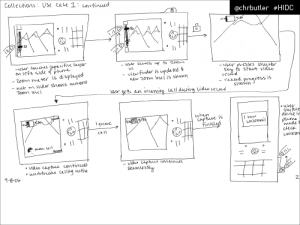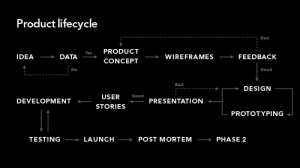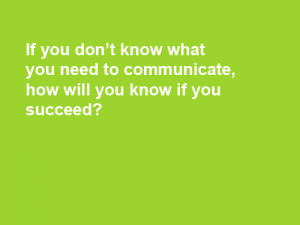Each year, we ask our members to vote on the entire slate of Board Members, each of whom volunteers for a minimum two-year term, helping shape the direction of our local chapter and the design community at large. Some of these individuals are brand new to the board, and others are in the middle of their term.
The proposed 2015-2016 slate of board members is below. Please take a moment to review the introductions for each board member. AIGA members will soon receive an email with a link to vote either for or against the entire slate. So be sure to cast your vote, as voting will end on Tuesday, June 23rd, 2015!
Interested in joining our team of volunteers? Check out our available volunteer and board member positions and get in touch with us at info@baltimore.aiga.org.
Vanessa Ulrich, President
Term ends: June 2017
Vanessa Ulrich is a communications strategist currently working in public relations. She has done freelance work in graphic design, brand development and writing, and is passionate about bringing clarity to complex ideas. Vanessa graduated from the University of Maryland with a dual B.S. in Marketing and International Business and from the Savannah College of Art and Design with an M.A. in Design Management.
She grew up both in Montgomery County and Thailand, and is proud to call Baltimore home. Vanessa enjoys downloading fonts she swears she’ll use someday, going on runs around Riverside Park, and networking with all the amazing people who make Baltimore such a fabulously quirky city.
After falling in love with graphic design in grad school, Vanessa sought out AIGA as a way to stay plugged in and give back to the local design community. As incoming President, Vanessa’s goal is to promote the value of design and design professions, and expand AIGA Baltimore’s presence and relationships within the community.
Chad Miller, Membership Chair
Term ends: June 2017
Chad Miller is a Senior Graphic Designer for MedStar Health and his passion is deep for design and illustration. If you were to follow Chad around on a weekend, you may just find him hiking the great outdoors, collecting designer vinyl, reading graphic novels, immersing himself in pop culture (the geekier the better), enjoying an adult beverage here and there, and spending time with his lovely wife and daughter. Oh, and also drinking coffee. Lots and lots of coffee.
As the newly appointed Membership Chair, Chad’s goal is to engage with the chapter’s members, hear their feedback and respond in kind, all in an effort to establish and improve relationships, ensuring a positive membership experience.
Joseph Anthony Carter-Brown, Programming Director
Term ends: December 2016
As a graphic designer and entrepreneur, Programming Director, Joseph Carter-Brown is what you might consider a “jack of all trades.” His breadth of experience (in tech sector consulting and training, apparel design, higher-ed teaching, web design, brand development, publication design and screen printing) has been a key factor in helping numerous small and mid-size companies throughout the DC, Virginia, Maryland and Atlanta areas conceive and execute key branding initiatives. Joe holds a BS in Graphic Design from Full Sail University and has a passion for all things art and design. He enjoys learning as much as he can and takes on new design challenges as often as possible.
As Programming Director, Joe is focused on raising awareness of design and its importance in the larger corporate, social and economic conversation. In his role, Joe works hard to connect designers to broader professional and developmental resources in the Baltimore community.
Jermaine Bell, Programming Chair
Term ends: April 2017
Jermaine Bell is a graphic designer who holds a BFA in Graphic Design from the Maryland Institute College of Art. Through his work at Havas Worldwide, he has gained footing in advertising with clients like Michelob Ultra, Liberty Mutual Insurance and Constellation Energy. Jermaine is also a Contributor for the Arts & Culture Blog Bmore Art.
Jermaine Bell is well-suited to his role as Programming Chair because he enjoys planning events that engage Baltimore designers and community members. His unique voice and his passion for inclusivity fuels him to work towards providing a comfortable space for people to talk about design and issues that can be solved through design thinking. Through programming geared towards embracing diversity, Jermaine will also work to give all designers—regardless of their race, gender, or any other demographic status—a more significant voice in the local and national design community.
Kerry Tasch Korrer, Social Design Chair
Term ends: January 2017
Kerry Korrer is a senior art director for an advertising and marketing agency and a freelance designer in her limited free time. She fuels her passion for branding, communications, interactive design and advertising with adventures in the great outdoors, yoga, craft beer, and funny gifs on the interwebs. Originally hailing from the great state of Wisconsin, she is now proud to call Baltimore home.
As the Social Design Chair, Kerry aims to educate, inspire and encourage involvement in social design initiatives. She comes to the role with a desire to connect design to causes that are important to the community, and to showcase the great work that is already being done throughout Baltimore.
Gary Rozanc, Education Director
Term ends: January 2016
Gary Rozanc is an assistant professor of graphic design at the University of Maryland, Baltimore County, where he teaches responsive web design. He received his BA in Graphic Design from Cleveland State University and his MFA in Visual Communications from the University of Arizona. Gary has also presented his research and findings on inquiry and problem-based learning methods at international and national peer-reviewed conferences, including AIGA’s bi-annual National Conference “Head, Heart, Hand” and the “International Conference on Design Principles & Practices.”
As the Education Director, Gary continues AIGA Baltimore’s strong tradition of educational programming, which includes the annual spring student design conference and portfolio review, Ink & Pixels. Gary works to find new opportunities to grow design faculty involvement in the Baltimore design community and increase student engagement.
Vivianna Bermudez, Education Chair
Term ends: March 2017
Vivianna Bermudez is a Graphic Designer for the Johns Hopkins University School of Medicine. As a strategic communications professional, she enjoys fusing together creative vision, extensive design knowledge and marketing expertise with a passion for higher education. She received a BS in Fashion Merchandising from the University of Delaware, and is currently pursuing an MA in Communications from Johns Hopkins University. From a Blue Hen to a Blue Jay, Vivianna has relished the opportunity to work with talented students, faculty members and researchers, and will continue forging a path towards equality in higher education.
As the newly appointed Education Chair, Vivianna works to promote and expand student and faculty participation in the Baltimore design community. She also helps to provide growth and networking opportunities for design students and professionals.
Kate Lawless, Communications Director
Term ends: April 2017
Kate Lawless is a Communications Designer at the University of Maryland Faculty Physicians, Inc. With her BA in English from West Virginia Wesleyan College and her MA in Publications Design from the University of Baltimore, Kate has strengths in writing, making visual connections with words, and translating those connections into fully developed pieces, from flyers to emails to eLearning courses.
Through her role as Communications Director, Kate is able to help strengthen Baltimore’s creative community and grow the design profession by way of making ties with the people in it, both in person and online. She comes to the position with a passion for design thinking and a love for sharing it with others. By serving on the board, Kate is able to give back to the design community both far and wide and keep in touch with Baltimore’s creative undercurrents.
Meredith Burke, Web Chair
Term ends: January 2016
Meredith Burke, Web Chair, is a freelance designer who lives and works in Baltimore City. Having earned an AA in Publication Design from the Community College of Baltimore County and a BS in Corporate Communications from the University of Baltimore, she has a wide range of skills, including print design and production, web design and front-end development, project management, and writing. She also enjoys tutoring and training others in the use of design applications and coding for the web.
As Web Chair, Meredith’s goal is to help improve and maintain AIGA Baltimore’s web presence. She provides front-end web development, content management support, consultation on technologies and best practices, and connections with Baltimore’s web tech community.
Update: Since the time of first publication, we’ve added two *new* board members. Please welcome Leo and Rob to our team!
Leonard Brady, Board Operations Chair
Term ends: June 2017
Rob Schilke, Outreach Chair
Term ends: June 2017